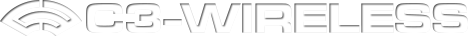I Want My WiFi: Conference Internet Access Without Breaking the Bank
I Want My WiFi: Conference Internet Access Without Breaking the Bank
ASSOCIATIONS NOW, July 2012, Feature Supplements
By: Christine Umbrell
Today's conference and tradeshow attendees have high expectations: Along with their suitcases, they're bringing their smartphones, iPads, and laptops. In addition to checking their office email, they're updating blogs and Twitter feeds, and even uploading photos.
As association meeting planners recognize the need for providing onsite wireless internet access at their venues, some are struggling to find locations that will fill those needs, and still others don't have the budgets to do so. Venues that can accommodate public WiFi requests—conference centers and hotels with enough access points and adequate bandwidth—can be expensive.
Accommodating conference-goers' WiFi needs while staying on budget can be a delicate balancing act. But knowing the needs of your particular membership and matching them to the capabilities of your venue can go a long way toward ensuring attendees are satisfied with their conference or tradeshow experience.
Evaluate Your Needs
Providing public WiFi for meeting attendees has become "the quickest developing need in the industry," says Brad Weaber, CMP, executive vice president, event services, at SmithBucklin, an association management company. The buildings, contract terms, and pricing for offering public WiFi "have unfortunately not adapted as quickly as the attendee demands and expectations," he says.
"We find that our event customers liken WiFi to being able to get a coffee or water at a conference. It is now an expectation," Weaber says. This can be problematic for meeting planners whose facility contracts and budgets have not been adjusted to meet the demand.
"I believe public WiFi is important everywhere," not only to accommodate members' personal needs, but also to improve an association's onsite services, says Mik Hartel, director of technical operations for the North American Veterinary Conference. Many associations are sending real-time updates via Facebook and Twitter during their events. Others are creating mobile apps for their conferences. What's more, Hartel says, "you can't sell online products and not offer WiFi."
Identify a Venue
Ensuring that a venue meets your needs and budget means outlining your requirements at the outset of the process. "You need to define how important WiFi is for your event. It's different for technical versus nontechnical conferences," says Dave Chapman, IT director at the Raleigh Convention Center. "For events where WiFi is important, make sure you talk to the people who are going to be providing the WiFi before you sign the contract. Different venues vary in terms of price and capability."
To determine whether a location will meet your association's needs, bring a list of all the uses for WiFi you may require, and know how you might pay for it: Will the association foot the bill itself, raise conference fees, or find an advertiser to sponsor WiFi?
The next step is meeting with representatives from the venue, both the salesperson and a technical staff member who will explain how the venue will meet your WiFi needs. Ideally, association meeting planners should also bring a representative from their own IT department who can ensure the venue has enough access points and bandwidth. "There are lots of technical details involved, so it's good if you have someone who talks the lingo," says Chapman. [See "Tips for Meeting Planners" Sidebar below.]
The association's IT staffer can also assist in deciding when and how much to negotiate the WiFi and related costs, says Hartel.
Discuss Requirements, Contain Costs
When you are ready to discuss specifics with the venue, take inventory of how many attendees will be at the conference. Also determine where you plan to offer WiFi: at all locations within the venue or only in specific lobby and casual meeting areas? Some organizations choose not to offer public WiFi in session rooms to keep attendees' focus on the presentations, while others require WiFi in those spaces because participants work on their laptops or mobile devices during the sessions.
The exhibit hall is one area where you may want to avoid offering public WiFi. This will help contain costs and avoid cutting into your venue's profits, says Weaber. "I would not give this free or negotiated WiFi access to your exhibitors, who need a more extensive, dedicated connection for demos in their booths," he says. "Have them rent a dedicated hard line so they also don't grab the free, limited signal you are providing for attendee convenience."
Once you've determined how much WiFi will be necessary, you can discuss access methods and costs. Some venues offer several options and price them accordingly.
"We include WiFi availability and access as part of our venue-selection process, so the costs are usually negotiated as part of our venue contract," says Todd Helton, director of meetings and conferences for the American Institute of Certified Public Accountants. "Similar to accessibility, costs vary dramatically based on a venue's connectivity capabilities. We avoid venues that would require us to be responsible for securing an external WiFi provider and covering costs associated with an external vendor."
Another way to rein in expenses is to budget for a smaller percentage of attendees to use WiFi. "You don't need to have access for all people at all times, unless your conference requires it," says Helton. "Don't feel obligated to buy access for everyone when a smaller number will effectively support your service levels and your budget." Using password protection is a common way to limit access to a smaller group of users.
And selling sponsorship of WiFi to an advertiser can also offset the cost, if adding the sponsor's name to a landing page or otherwise promoting it is an option. "If you can find a company that is willing to sponsor WiFi, make them your best friend," says Helton.
One other option is to include WiFi costs in attendee hotel rates. "You can look at raising your room rate, based on giving all attendees WiFi with their rate [in rooms and the meeting space] with a code," says Weaber. "Or you can make it so there is an add-on WiFi fee for the length of their stay, and, again, this fee would cover their room and the meeting space."
While some associations are tempted to bargain-shop and contract with a non-venue-affiliated third party to bring in WiFi, this is no guarantee of actual cost savings.
"Always work through the venue," says Weaber. "Don't buy the routers and think you can cheat the system. You end up back with the AV or internet guy you said 'no' to when you were negotiating. That is why I like it covered in the contract stage."
Find the Perfect Fit
"The internet capabilities at convention centers across the United States are all over the map; some are very robust, and some are not," says Chapman. This is why checking references is critical.
Venues offer varying levels of connectivity. Some have recently upgraded and now provide access to public WiFi throughout their facilities; if an association has a high-tech membership and offers web-enabled presentations during its conference, a venue with a proven track record of high-tech capability may be required.
The Raleigh Convention Center is one example of a location that has installed the latest technologies to accommodate a wide range of needs. Located in an area known as a high-tech "hot spot," RCC offers a normal internet connection speed of 1 gigabit per second (Gbps)—about 175 times faster than the average household internet connection speed in the United States—but it can be upgraded to 10 Gbps for specific high-tech events. Last November, RCC hosted TechMedia's 2011 Internet Summit, where thousands of gamers took part in a Major League Gaming tournament—and millions more watched online.
At the New Orleans Convention Center, WiFi is often included in association requests for proposals. "There are various levels of cost," depending on the coverage needed," says Nikki Moon, vice president, convention sales. "We are fortunate to host many computer user groups and others that push the limit on our capabilities," she says. "Luckily, we can host these meetings successfully."
The UGA Hotel and Conference Center in Athens, Georgia, recently installed WiFi to cover the whole building and offers free access. "It's an amenity that conference attendees need and expect," says Susan Allen, department head for conference and event planning at UGA. The venue also employs technical staff to help solve onsite problems.
Though larger convention centers offer a variety of options, smaller venues and hotels may also be able to serve your WiFi needs, depending on how recently they upgraded their infrastructure and how technical your audience is. Research is critical to matching your members' needs to the perfect venue.
Plan for Next Year
If you offer public WiFi as part of the conference experience, it's essential to track usage during your event so you can prepare adequately—and cost effectively—for the future.
"You should ask the [venue] to track how many people logged on each day and what bandwidth was used," says Weaber. "You don't always use the WiFi you think you will, so tracking the first year or event is key. Once you track and know better what you need, it makes the negotiation easier in the future."
Whether your association has already begun to offer public WiFi at conferences and tradeshows or you are just considering this option, remember that most conference-goers will soon expect this benefit as part of the conference experience, if they don't already. "It is like air—they need it and want it and don't care what it costs us," says Weaber. By educating yourself and your staff on all of the options, you'll be able to meet your members' needs without breaking your budget.
Christine Umbrell is a freelance writer in Herndon, Virginia. Email: umbrell1@verizon.net
Sidebar: Tips for Meeting Planners
Follow these words of wisdom when selecting a venue and finalizing your contract:
Know what you need, and be honest with the venue. Be specific and tell them what you can and cannot afford to support.
Be clear in your RFP. Are you requesting complimentary WiFi? Will WiFi be needed in public spaces as well as meeting rooms?
Bring an IT rep and ask technical questions. How many access points are there? What size is the internet pipe (and is it shared or designated specifically for the internet)? Is there enough bandwidth to accommodate your number of attendees and type of event? Are there backup internet pipes from a separate carrier that will seamlessly transition in case of an outage?
Ask the venue to provide references from previous customers who have had similar needs—then follow up and call those references.
Sidebar: High-Tech Hot Spots
When planning conventions that will require a great deal of bandwidth, consider locations with a reputation for hosting high-tech industries. For example, in Raleigh, North Carolina, "we're very wired here, and people expect it," says Loren Gold, executive vice president of the Greater Raleigh Convention and Visitors Bureau. The City of Raleigh, part of "The Triangle" in North Carolina that is home to numerous high-tech companies and enterprises, recently upgraded five sections of the downtown area to make available free WiFi in outdoor areas of the city, including the area surrounding the convention center.
"If you want to ensure a high-tech experience for your meeting attendees, look to those areas of the country that are heavily wired and have earned accolades for their capabilities," says Gold. Other such cities include San Francisco; Boston; San Jose, California; and Austin, Texas.
Our Methodology
Anyone can claim they do wireless site surveys, including those that walk around using free utilities that check for basic signal strength, without any training or understanding of how wireless works. That may be fine if you only need basic Internet connectivity, but if your network supports mission-critical applications, you need a professional-grade solution.
Our methodologies are what differentiate us from our competition. We start with the belief that combining the best tools and training with years of experience leads to the best wireless solutions available. Our formula for success includes the following:
Expert Certified Personnel
We start with a commitment to having the best trained personnel possible. We only employ or contract with Certified Wireless Network Professionals (CWNP).
We are proud to be a member of the prestigious CWNE roundtable, an exclusive committee of wireless experts dedicated to developing the highest level and most respect vendor-neutral certification in the wireless industry, as well as writing technical whitepapers.
Predictive Modeling
Predictive models, also known as virtual site surveys allow us to efficiently and accurately identify the number of access points required, as well as their initial placement and configuration. Modeling is ideal for creating "what if" scenarios that show us the effects of changes in real time. Our designs always start with a model which we then validate.
RF Spectrum Analysis
Because wireless networks operate in unlicensed frequencies, potential interference from numerous devices such as microwaves, cordless phones, Bluetooth devices, video cameras, etc. can have a significant negative impact. RF spectrum analyzers are the only devices that can identify physical-layer interference, and no onsite wireless site survey is complete without this service.
Onsite Site Surveys / Validation
When the highest degree of accuracy is required for your mission-critical applications, there is no substitute for a professional-grade manual site survey.
Our surveys start with temporarily mounting the same access points and antennas that will be permanently installed. We then use professional-grade software to test not only for signal strength, but Signal-to-Noise ratio (SNR) to test the signal's viability, interference and data rates. Our thorough approach is the most accurate solution available.
Detailed Deliverables
Our reports spell out the facts, and leave no doubt in the customer's mind as to what the wireless network does or will look like.